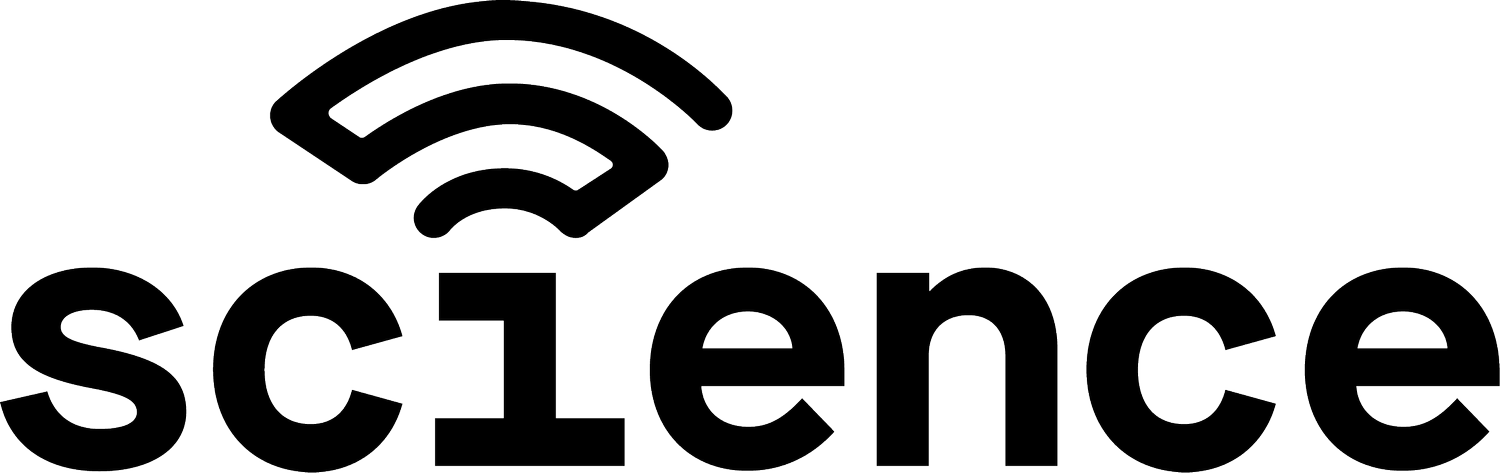Common Toast POS Issues (And How to Fix Them Fast)
Are you a restaurant owner or staff member who needs help with your Toast POS system?
Maybe you’ve tried the customer support number and have been on hold for more than 15mins.
In this post, we’ve outlined some of the most common issues within Toast and given quick fixes for each.
Still need help? Give Science On Call a call at 312.521.0016 and we’ll help you with your issue, fast! We are a 24/7 restaurant tech service provider. We can walk you through the most common issues with Toast POS.
Brief Overview of Toast POS
Source: TechRadar
Toast is a point of sale system for retail brands. Toast is popular due to its ease of use for staff, its flexibility, and the speed with which they deliver new features. It’s possible for a restaurant to handle all aspects of its business using Toast, along with a few integrated services.
Toast POS has many features and tools such as online and mobile ordering as well as contactless payments and e-gift cards. The ability to keep up with changing industry trends and control the customer or guest experience allows a restaurant owner or operator to keep up with daily demands.
It has a convenient cloud-based platform that allows you to access restaurant data from anywhere, using any mobile device. There are also regular feature updates. You should always be looking for ways to save money, grow your business, and know your best-selling menu items. Toast's powerful reporting and analytics suite makes it easy to do all of this.
The Top Issues with Toast POS (And How to Solve Them)
There are some common Toast POS issues you should know about so you can resolve them fast. Below are the most frequent problems that you might encounter when using the Toast software.
Issue: The Device Won’t Respond or Power on
Fix: If your device isn’t responding or won’t power on, then maybe it’s not charged up. Make sure you’ve charged your Toast Go for at least one hour. If you do this and it still doesn’t work right then you should try to conduct a hard reset/reboot of the device.
1. Hold down the power button and the volume up button at the same time for roughly 12 seconds. If the reboot was successful, the screen will flash and the Toast logo will appear. Try step one again if the screen doesn't appear after about 30 seconds.
2. Toast Go will restart when the Toast logo appears on the screen, then select Reboot System Now. To select the Reboot System Now you will need to use the power button. Once you select it, the handheld device will officially restart.
Issue: Toast Go won’t connect to WiFi or it’s connecting to the wrong network
Fix: Another common issue with the Toast restaurant software has to do with it connecting to the right WiFi. If this happens, then you should take the steps below to try to resolve the issue.
1. Disable the WiFi (turn the WiFi off and back on so it can reconnect to the right network)
2. Perform a power cycle (power it off and back on and launch the app again)
3. Force stop the Toast App (select Force Stop under settings and then launch the Toast App again)
4. Force stop the Toast App and select forget the network
Issue: The card reader isn’t working on the Toast Go
Fix: You may also notice that the card reader on your Toast Go isn’t working right. What you’ll want to do is test the card reader after you take some steps to troubleshoot it. See below.
1. Restart your Toast
2. Turn your device back on and go to the Quick Order Screen and select Tab to wake it up (go to the next step if the card indicator light is red or there’s no light)
3. Close the app and go to the home screen. Select the circle icon with six dots. Then, select the Card Reader app. Select USB, then select Connect. Insert a credit card chip-side, then select EMV --> Start transaction or Send. Look for APPROVED [Transaction Result] in the log that's produced. This means your card reader is functioning correctly.
Issue: Unable to print.
Fix: Confirm that the printer and the terminal are on the same network. Make sure that WiFi is turned off on the terminal, and use a hard-wired connection.
Issue: Toast is experiencing a service disruption
Fix: Make sure that the terminal is connected to the network. This sounds like a system-wide issue but is often a local network issue affecting only the restaurant.
Do you still need help? Give Science On Call a call at 312.521.0016 and we’ll help you with your issue, fast! We are a 24/7 restaurant tech service provider. We can walk you through the most common issues with Toast POS.
Conclusion
Restaurants are dependent on technology to run their business. But when the internet goes out or their POS system causes issues, it disrupts operations, devours potential revenue, and leaves customers upset.
Science On Call guarantees that restaurant technology tension will be eliminated in 30 days or you will owe us nothing. We provide restaurants with 24-hour technical support. There is only one hotline to call for any type of technology concern and we’ll fix it with lighting speed.
Visit our page here to book your free, no-risk discovery call.