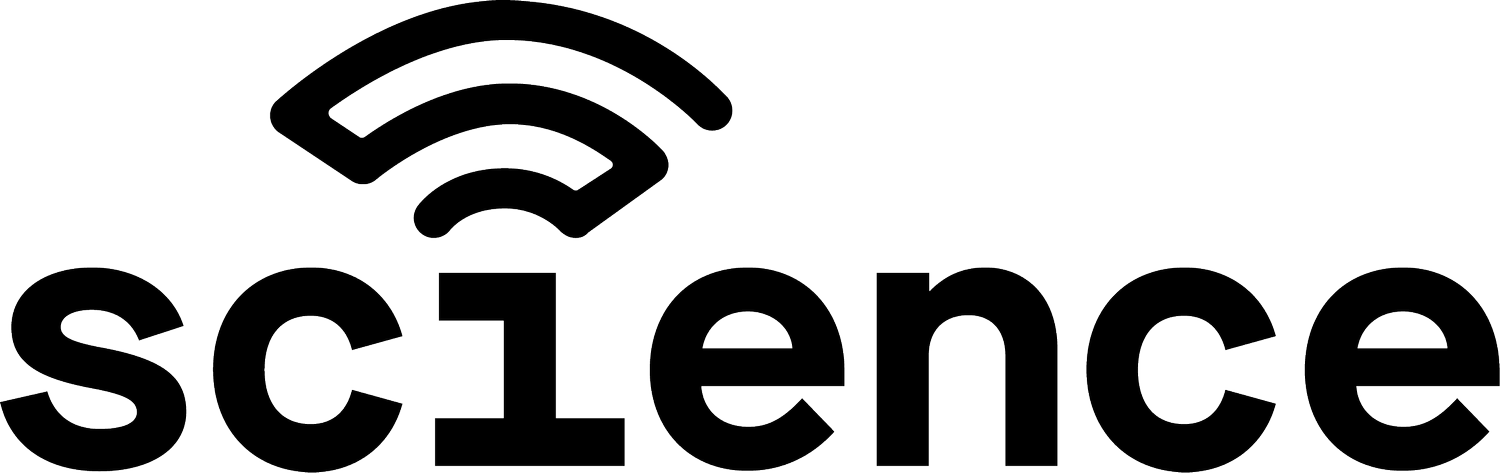What the heck is a QR Code?
With restaurants reopening for dine-in during the pandemic, many norms are changing- and some likely for good. With the CDC warning against reusable plastics and paper that can spread the virus, reusable menus are becoming obsolete (and washing a laminated menu is gross). Some restaurants are printing hundreds of paper, single-use menus which is not sustainable and lowers the perceived quality of the restaurant. Another option is installing digital menu boards. These are a huge expense costing hundreds of dollars and do not work for restaurants where waiters take orders from tables. Furthermore, they can create crowding towards the front of the restaurant and are not sensitive towards those with eyesight impairments. With just a bit of effort, many restaurants are turning to menus that can easily be viewed from one’s phone through creating and printing QR Codes.
Creating QR codes is a very simple process and has benefits beyond simply saving paper. We’ll give you the run-down on how to choose a QR code generator that is cheap and easy to implement for your restaurant as well as some of the more expensive options -such as dynamic QR codes - that have surprising benefits.
For starters, how do you make your menu into a QR code?
For simple and affordable static QR Code generators, check out http://goqr.me/ or http://qrcode-monkey.com
Convert menu PDFs into contactless QR Code menus in 3 easy steps:
1. Upload a PDF menu
2. Add your brand’s logo and colors to the QR Code (optional)
3. Download the QR Code file (.jpg or .png)
If you don’t have a PDF menu and instead have a menu embedded on your website you can simply create a QR code that will link directly to that page on your website. In this case, you can update the menu on that page as often as you’d like and never have to replace the QR code.
These QR Codes can be printed out and adhered pasted directly on the table or pasted on table-toppers.
These generators are intuitive, and unlike many other websites, once you fill in your requirements, the QR code is available for download immediately and does not require an account or any sort of payment to do so.
You can also customize the shape and design your QR code the way you want it. Some features aren't free but overall, you can create a simple design that serves its purpose.
With more expensive Static QR code options come endless features such as:
QR Codes for a virtual tour of the kitchen
Enabling mobile ordering or payments
Allowing users connect to guest WiFi
Lastly, QR codes can be used to target customers. But note the difference between a Dynamic and a Static QR code:
Dynamic QR codes have more advanced capabilities than regular static QR codes such as changing the URL linked to the QR code in real-time. Dynamic QR codes also enable you to personalize customer experience based on time, location and days.
Some of these features include:
QR codes based on the time of day/week/month/year etc.
QR code campaigns to update information
QR code campaigns with flash deals updates or limited time offers
How to create dynamic QR code campaign:
There are many Dynamic QR code generators out there. One example is https://www.beaconstac.com/qr-code-generator
Select a dynamic QR code generator
Choose the type of campaign you want to create with the QR code
Add your restaurant’s logo (or customize the QR code with your brand and colors)
Download the QR code and test it before printing
Track the number of scans and analyze results
Update your campaigns linked to the QR code based on the scan results
If you still need help or have questions about how to use QR codes to reduce contact in your restaurant or retail store, feel free to reach out!